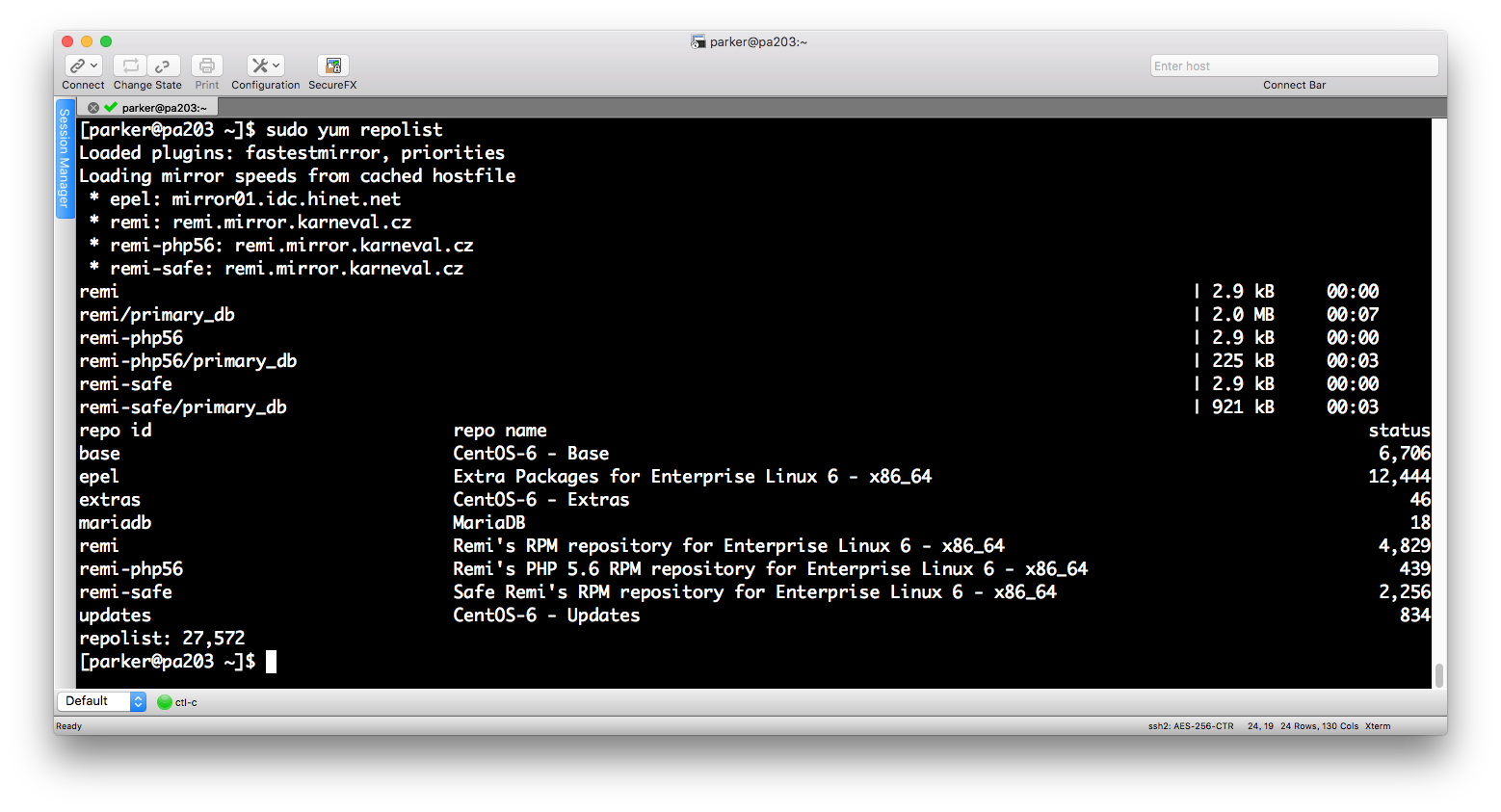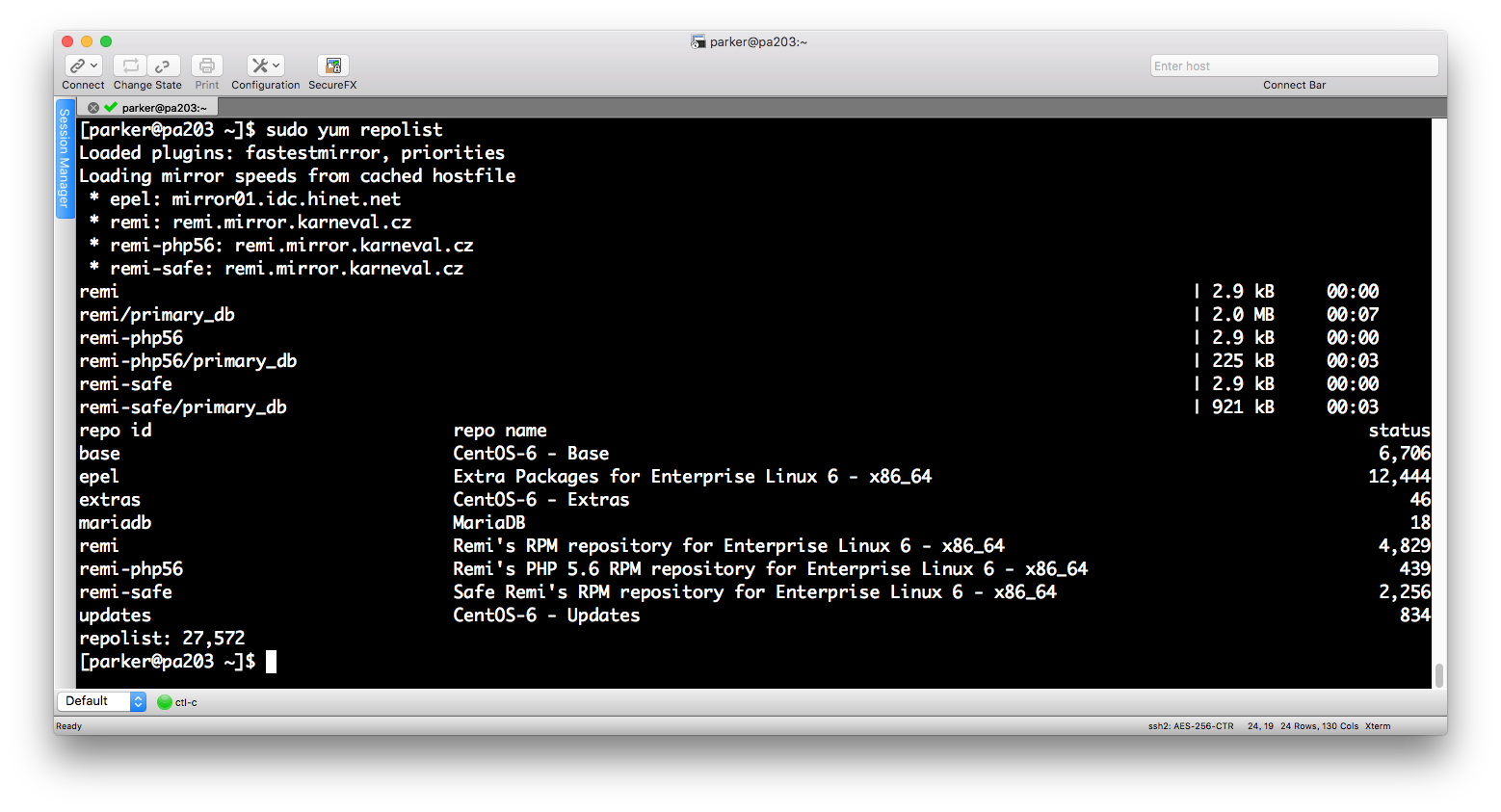VM_pa203:
環境參數:
[parker@pa203 ~]$ cat /etc/redhat-release CentOS release 6.9 (Final) [parker@pa203 ~]$ gcc --version gcc (GCC) 4.4.7 20120313 (Red Hat 4.4.7-18)
|
參考網頁:
想辦法提升 gcc 版本,又不影響 centos 6 版的系統運作:
安裝 devtoolset:2017年12月14日 星期四 devtoolset 3
- sudo yum install scl-utils
- 安裝 devtoolset 3 流程:
- 安裝 repo:
- 安裝 devtoolset 套件:sudo yum install devtoolset-3-gcc devtoolset-3-gcc-c++ devtoolset-3-gdb devtoolset-3-libstdc++-devel
- 激活 devtoolset-3:
- sudo scl enable devtoolset-3 bash
- root & user:
- ]# echo "source /opt/rh/devtoolset-3/enable" >> .bash_profile
安裝完成後,確認 gcc 版本:
[root@pa203 parker]# sudo cat /etc/redhat-release CentOS release 6.9 (Final) [root@pa203 parker]# gcc --version gcc (GCC) 4.9.2 20150212 (Red Hat 4.9.2-6) |
安裝 openCC:
- ]# sudo yum install git cmake doxygen
- ]# git clone https://github.com/BYVoid/OpenCC.git
- ]# cd OpebCC
- ]# sudo make
- ]# sudo make install
- ]# opencc --version
- opencc: error while loading shared libraries: libopencc.so.2: cannot open shared object file: No such file or directory
- ]# sudo ln -s /usr/lib/libopencc.so.2 /usr/lib64/libopencc.so.2
- ]# opencc --version
- Open Chinese Convert (OpenCC) Command Line Tool
- Version: 1.0.5
- ]$ echo '嚴格區分「一簡對多繁」和「一簡對多異」,你幹什麼不干我事' | opencc -c t2s
- 严格区分「一简对多繁」和「一简对多异」,你干什么不干我事
- ]$ echo '严格区分「一简对多繁」和「一简对多异」,你干什么不干我事' | opencc -c s2t
- 嚴格區分「一簡對多繁」和「一簡對多異」,你幹什麼不干我事
安裝 opencc4php:
- 直接使用無效:echo "extension=libopencc.so" > /etc/php.d/opencc4php.ini
- 從 git 安裝:
- 檢查是否安裝成功:php -m
- 網頁測試:
- <?php
- $od = opencc_open("s2twp.json"); //传入配置文件名
- $text = opencc_convert("我鼠标哪儿去了。", $od);
- echo $text;
- opencc_close($od);
- ?>
- 執行結果:
- 參考資料:
參考資料:
- openCC 可用配置
- s2t.json 簡體到繁體
- t2s.json 繁體到簡體
- s2tw.json 簡體到台灣正體
- tw2s.json 台灣正體到簡體
- s2hk.json 簡體到香港繁體(香港小學學習字詞表標準)
- hk2s.json 香港繁體(香港小學學習字詞表標準)到簡體
- s2twp.json 簡體到繁體(台灣正體標準)並轉換為台灣常用詞彙
- tw2sp.json 繁體(台灣正體標準)到簡體並轉換為中國大陸常用詞彙
- Repolist
opencc-1.0.3-3.mga6.x86_64.rpm:
Linux | OS X
你需要先安装1.0.1 版本以上的OpenCC,安装OpenCC:
git clone https://github.com/BYVoid/OpenCC.git --depth 1
cd OpenCC
make
sudo make install
安装opencc4php:
cd opencc4php
phpize
./configure
make && sudo make install
套件不符造成無法安裝問題筆記:
make 時產生錯誤,必須安裝 gcc 4.8 以上版本
gcc 4.8 安装
]# curl -Lks http://www.hop5.in/yum/el6/hop5.repo > /etc/yum.repos.d/hop5.repo
]# yum install gcc gcc-g++
]# gcc -v
使用內建 specs。
COLLECT_GCC=gcc
COLLECT_LTO_WRAPPER=/usr/libexec/gcc/x86_64-redhat-linux/4.8.2/lto-wrapper
目的:x86_64-redhat-linux
配置為:../configure --prefix=/usr --mandir=/usr/share/man --infodir=/usr/share/info --with-bugurl=http://bugzilla.redhat.com/bugzilla --enable-bootstrap --enable-shared --enable-threads=posix --enable-checking=release --with-system-zlib --enable-__cxa_atexit --disable-libunwind-exceptions --enable-gnu-unique-object --enable-linker-build-id --with-linker-hash-style=gnu --enable-languages=c,c++,objc,obj-c++,fortran,lto --enable-plugin --enable-initfini-array --without-isl --without-cloog --with-tune=generic --with-arch_32=i686 --build=x86_64-redhat-linux
執行緒模型:posix
gcc version 4.8.2 20131212 (Red Hat 4.8.2-8) (GCC)